Ubuntu 20.04 LTS Upgrade로 인한 삽질
그냥 무심코 하던 업데이트인줄 알았다. Ubuntu 18.04 LTS 버전에서 업데이트되는….
Mysql 8.0이 설치되면서 문제가 발생되었는데 메시지도 보지 않고 그냥 넘어간 것이 불찰이다. 시스템 백업도 하지 않았는데 롤백을 해야하나 망설이다 그냥 두었다. 잘 이용하지도 않는 블로그이니 시간 날 때 들여다 봐야겠다고,
서버세팅문제 발생
MYSQL 삭제하고 다시 설치하자
sudo apt-get remove --purge mysql* sudo apt-get purge mysql* sudo apt-get autoremove sudo apt-get autoclean sudo apt-get remove dbconfig-mysql sudo apt-get dist-upgrade sudo apt-get install mysql-client sudo apt-get install mysql-server
실패 에러 메세지를 토해낸다.
Cleaning the Backyard
First of all, let’s start from scratch, you want to make sure you don’t have any remaining MySQL garbage in your system:
sudo apt-get remove --purge mysql*
After that, check if everything is clean, run the following code, and hope nothing shows up
dpkg -l | grep mysql
If that doesn’t do the trick, like in my case I still had some installed…
Try to purge them individually, like so (php is just an innocent amidst the sinful, so leave it be) :
sudo apt-get remove --purge mysql-apt-config
And now, clean everything else
sudo rm -rf /etc/mysql /var/lib/mysql<br>sudo apt-get autoremove<br>sudo apt-get autoclean sudo apt-get remove dbconfig-mysql sudo apt-get dist-upgrade sudo apt-get install mysql-client
또다시 에러
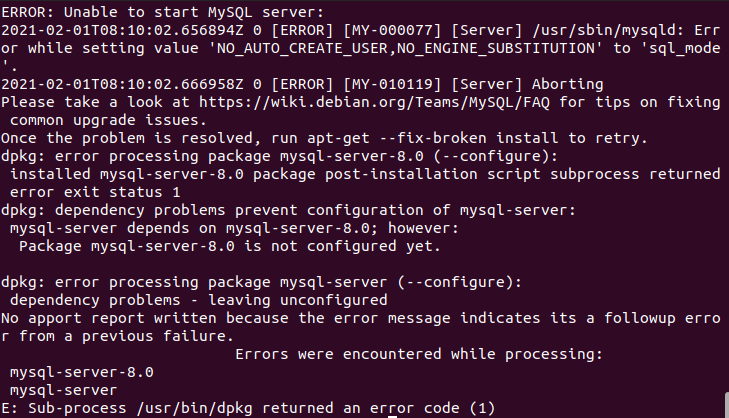
[mysqld] character-set-server = utf8mb4 collation-server = utf8mb4_unicode_ci query_cache_type = ON query_cache_limit = 4M query_cache_size = 64M max_allowed_packet = 64M slow_query_log = 1 slow_query_log_file = /var/log/mysql/mysql-slow.log long_query_time = 5 sql_mode = NO_AUTO_CREATE_USER,NO_ENGINE_SUBSTITUTION
query_cache_type = ON 이후부터 주석처리하여 재설치하였더니 더 이상의 에러 메세지를 내보내지 않는다.
Mysql 8.0 이후 환경변수들이 디폴트되어 있어서 발생된 문제인 것을 삽질했으니, 덕분에 블로그를 새로운 마음으로 시작한다.
